Outlook Always Opening in Safe Mode
Problem:
Whenever you open Microsoft Outlook 2010 under Windows 10, it always starts in safe mode. You have tried all possible solutions like Inbox Repair Tool (scanpst.exe), disabling add-ins, reset navigation pane, etc. but nothing happened and it still starts in safe mode.
Cause:
This Outlook safe mode issue caused because of installation of KB3114409 update and that's why your Microsoft Outlook always opens in safe mode rather than opening it in default mode.
Solution
To Solve Outlook safe mode issue, you have two options. First you have to uninstall KB3114409 update and the second solution is you have to fix the registry key to disable this functionality (Safe mode). Let's see one by one.
Sol 1 - Editing in Registry Key:
- Right click on "Windows" icon >> and go to "Run" option to open run dialog box. In short, you can also press "Start" Key + "R".
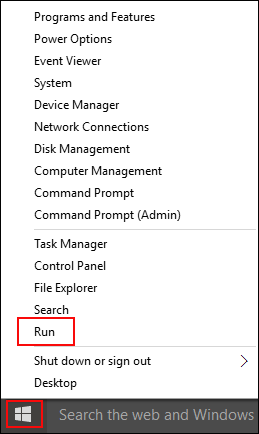
- A Run dialog box will be open, now type "regedit" and click on "OK" button.
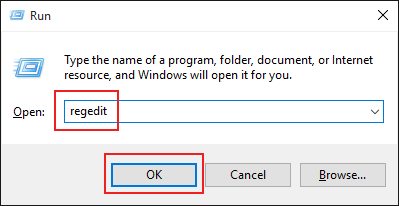
- A new window will open named as "Registry Editor". Now, you need to follow this path: HKEY_CURRENT_USER\Software\Microsoft\Office\14.0\Outlook\Security\
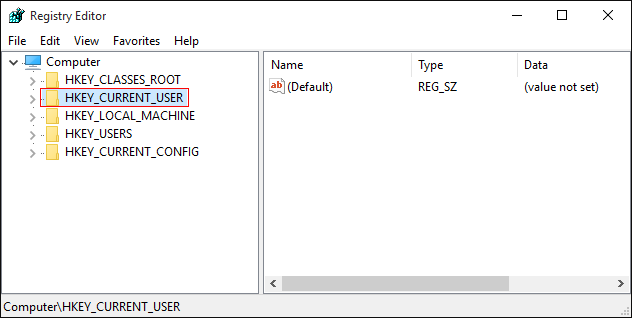
- Click Right on "Security" folder >> choose "New" >> "DWORD (32-bit) Value".
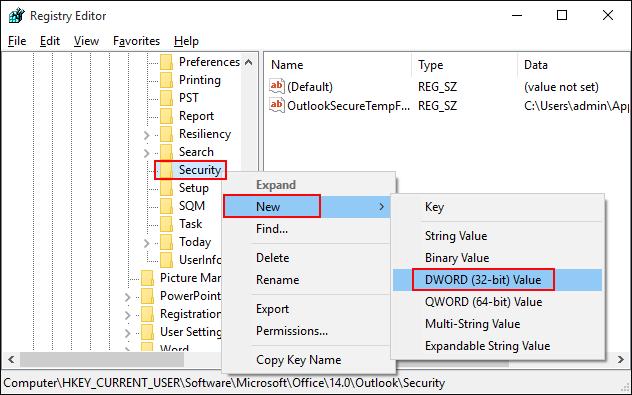
- Type DisableSafeMode >> press Enter button.
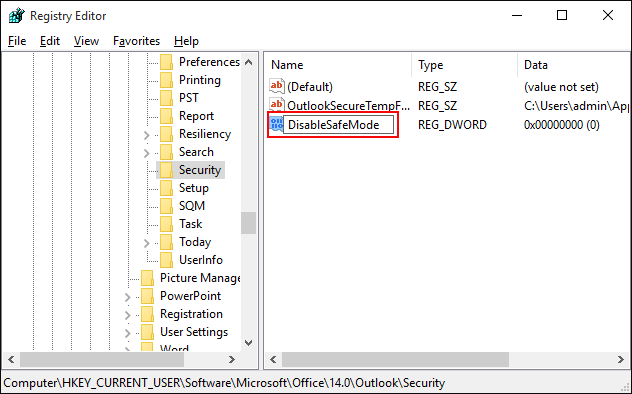
- Click Right on DisableSafeMode >> hit on "Modify…" button.
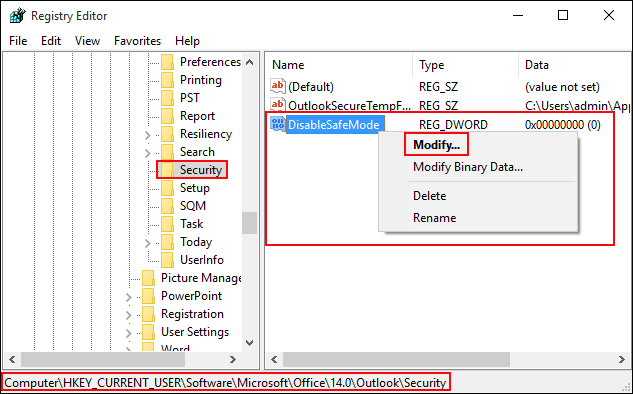
- When you click on "Modify...", a pop-up box will be appear, type 1 in Value data field >> hit on "OK" button.
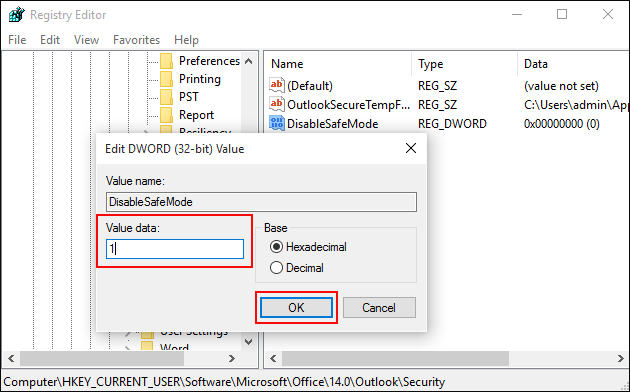
- Restart "Microsoft Outlook" or reboot your machine.
Sol 2 - Uninstall KB3114409:
- To uninstall updates: Click Right on "Windows" icon >> and go to "Control Panel" option.
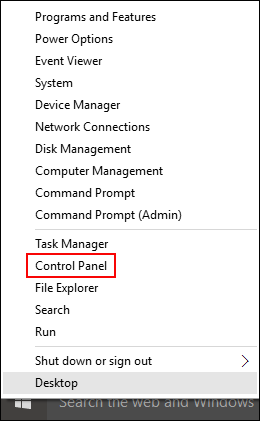
- Now click on "Programs & Features" >> Hit on "View Installed Updates"(at left pane) >> Type KB3114409 in "Search Installed Updates" field. Select it and click on Uninstall.